STITCHER
WARNING THIS IS MY FIRST LSCRIPT, IF IT CAUSES UNTOLD DAMAGE IT AINT MY FAULT
this script is copyright steven cleland but is free to use at your own risk
Well now thats out the way lets get on with it.
If you have ever used the Sewing Tool within ClothFX then you will know how painful it can be to sew multiple points, this script is to help take some of that pain away.
This script is whats called a workaround in a big way, it involves pasting text into a scene file, if you are not happy about that don`t go any further.
Warning - ClothFX currently fails if there are more than 100 or so nodes.This has been fixed in LW9
I suggest following this procedure
- send your object from modeler into an empty scene
- add clothFX to the object
- save the scene and clear the scene (clearing the scene is not really necessary, up to you)
- back in modeler select the points as shown below and run the script
- save the text file that is generated
- open the saved scene file in a text editor
- open the text file that came from the script
- copy this text and paste it into the scene file as shown below
- save the new scene file
- back to layout and load the saved scene(or reload the saved scene if you didn`t clear it above)
- goto the ClothFX properties/EditFX and click on the sewing tool
- hopefully you are now happy
- If you wanted your sewn object in a big scene you can use `load from scene plus` and it will come in
I know this seems like a lot to do so it depends on how many points you need to sew before you think it is worth it
Update :- 19/03/06
2 new selection options are available
UNWELD - lets you select points which have not been split yet, this option will unweld the selected points and sew them together for you
PAIRS - select points in pairs and each pair will be sewn together - points need to be split by you
If you use the LINEAR mode select the points in the order as shown.
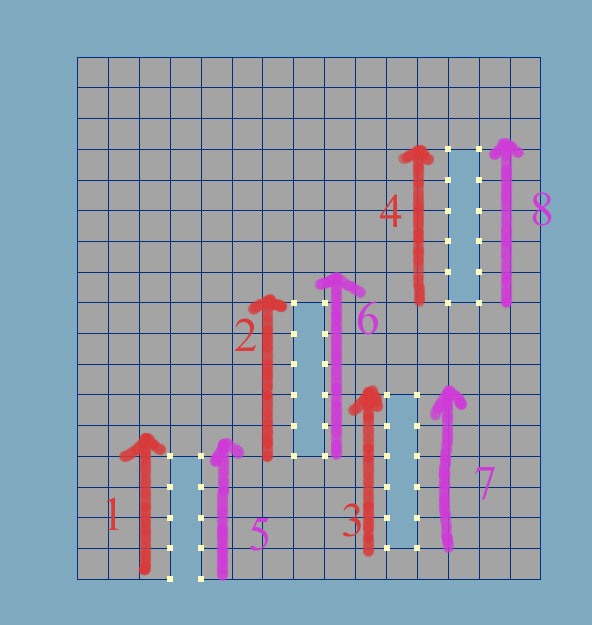
this is the type of text file generated
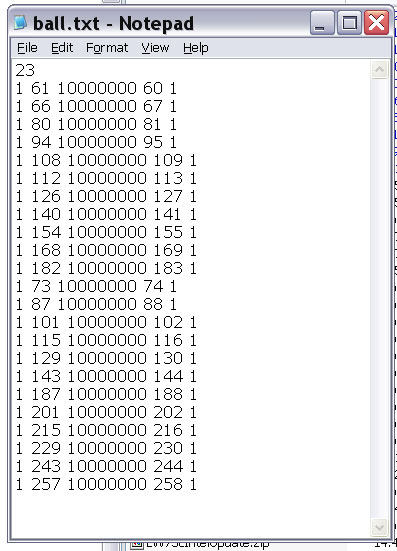
if you copy that and then in the scene file select the first 0 after <default> and paste there
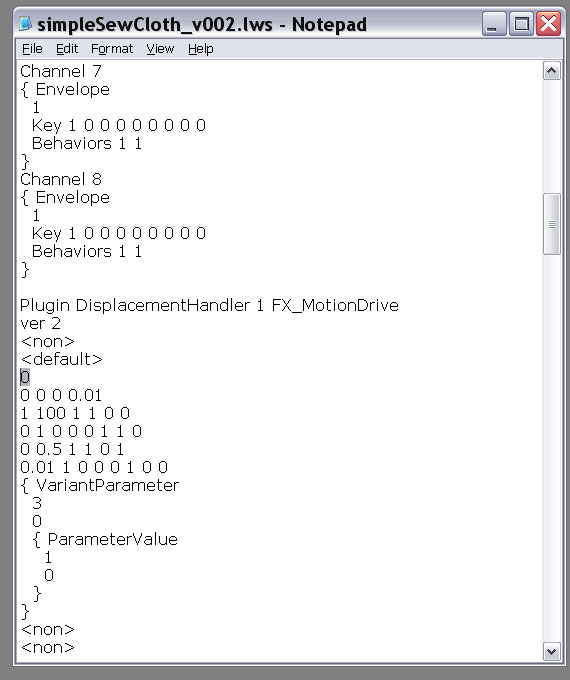
save that and your good to go
get your lscript here STITCHER
Seeing as I`m new at this lscript malarchy it might be possible to autopaste into the scene file but I dont know if anyone would want that risky manouver done.
and thanks to HowardM and Jeremy Hardin for the inspiration although they were probably oblivious